Here we’ve got a VW Passat 2006 with high current leakage and ACB discharge, so the recorder did not enter sleep mode. Then we’re going to show you how to replace & code a new gateway module using X431 PAD VII to make it sleep well.
Procedure:
Step 1
First we just take a general scan.
Here we can see all diagnostic results and malfunction on the topology map.
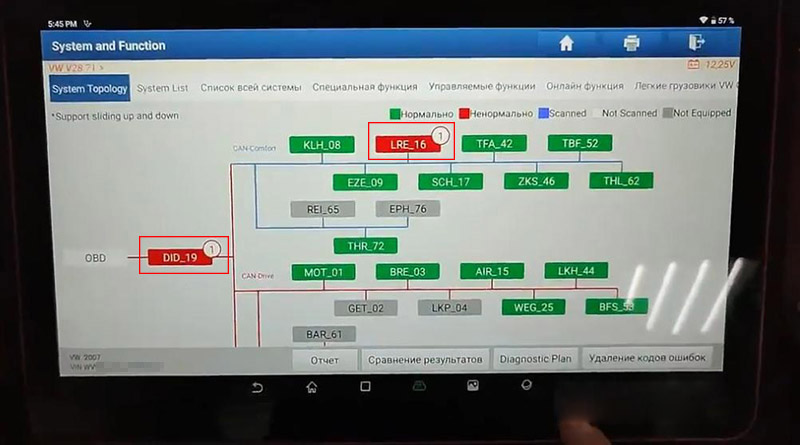
Turn to “System List”.
With regard to “56 Head Device”, this is our radio tape recorder.
It tells us “Front right tweeter speaker” doesn’t work, and
The “Instrument cluster control components” are also the error.
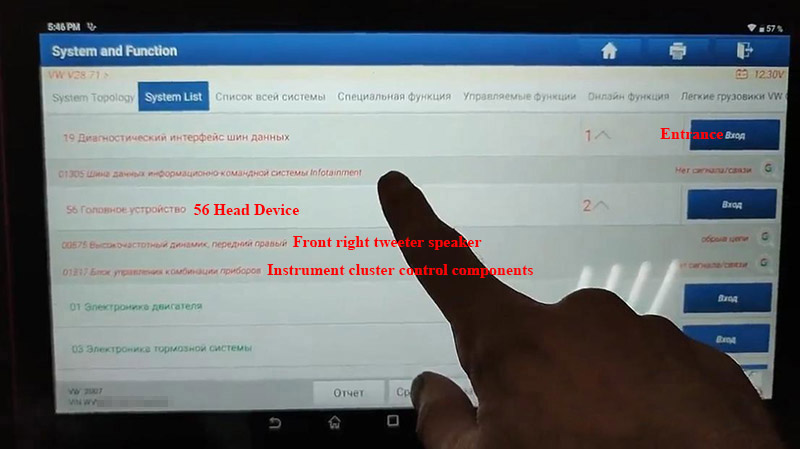
So we’re going to replace the old one with this VW gateway module.

Before it, click on the entrance beside “19 Data bus diagnostic interface”.
Here it will display some information including the encoding password.
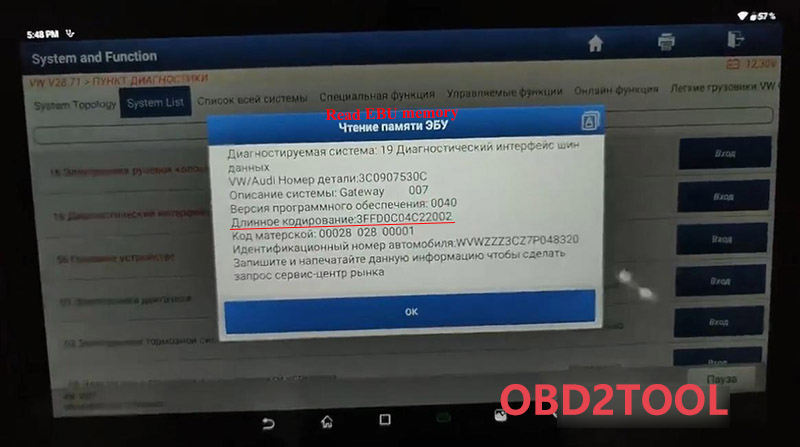
We can save the file as a backup or just take a picture to keep it.
After confirming info, select “21 Long code”.
Here is the same number as before.
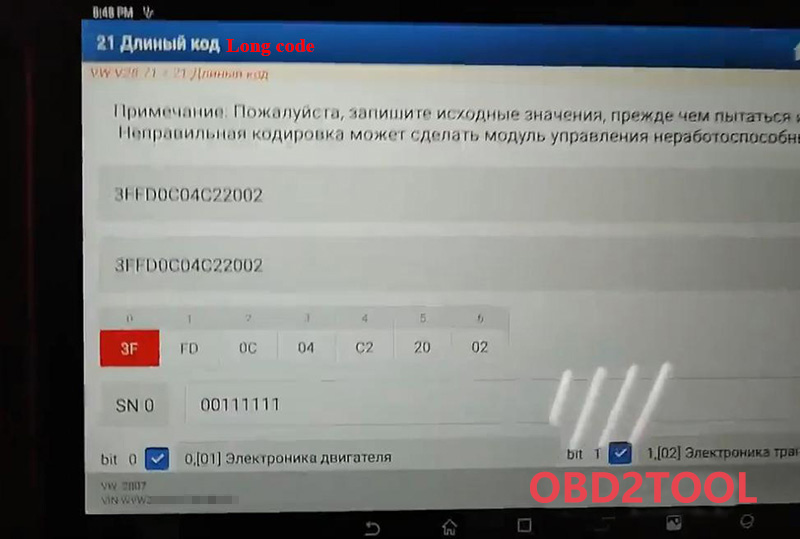
Check currents of fuse connection with errors shown as the topology.


Step 2
After gateway module replacing,
Enter “System List” menu,
We can see errors on option 19 increase to 6.
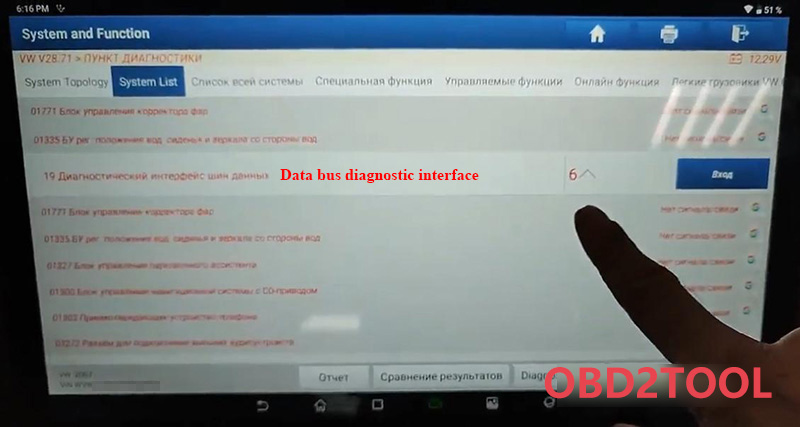
Errors of “Telephone transceiver” and “External audio device connection connector” on option 56 are increased.
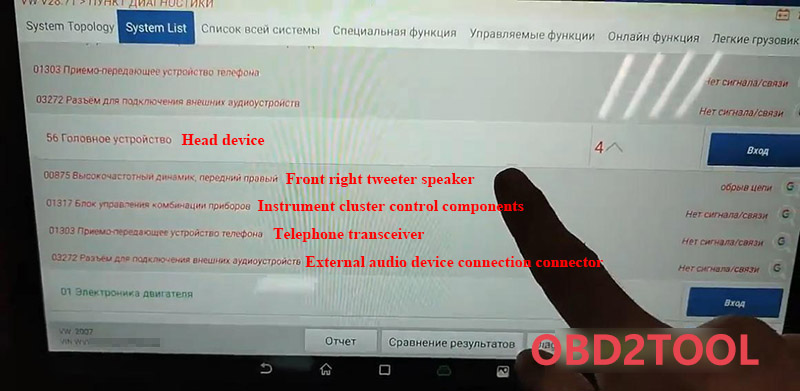
Again we enter coding menu.
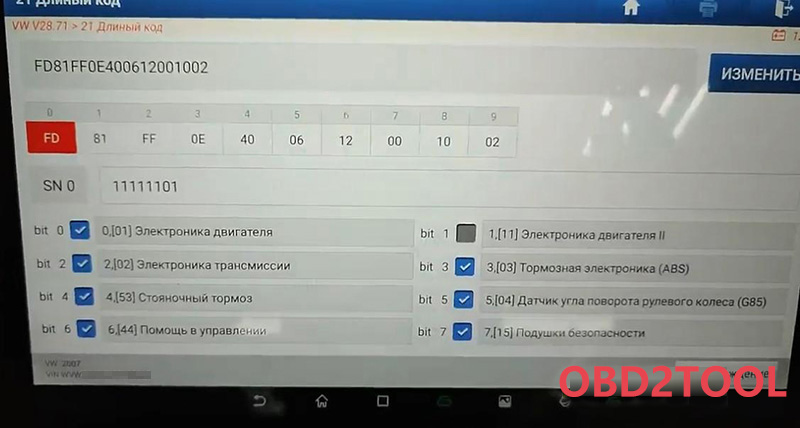
Here we had 6 columns before, but now we have 9.
So overtake the unmatched configuration.
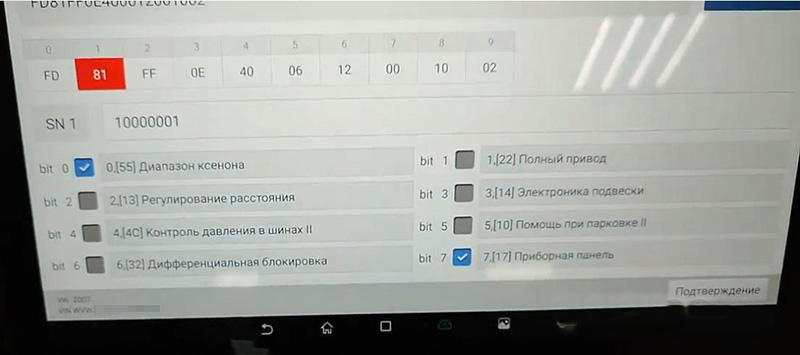
Step 3
Check currents of fuse connection that has problems before.

Then scan all the system again.
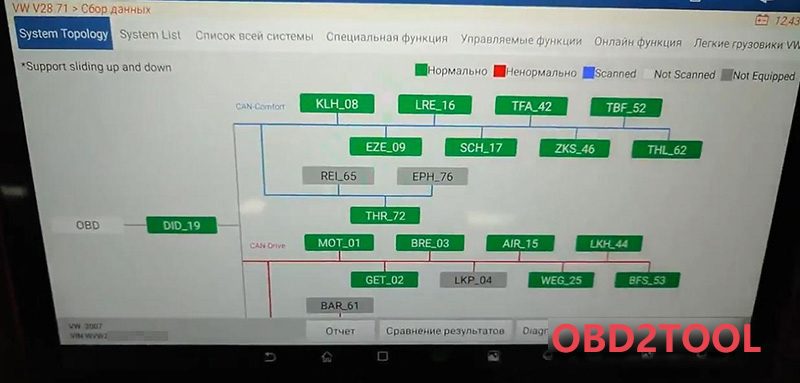
As we see, everything is green, and all the coding is correct.
All right, this is the process of gateway module coding for VW Passat 2006 by Launch X431 PAD VII.
:: برچسبها:
Launch X431 PAD VII ,
:: بازدید از این مطلب : 218
|
امتیاز مطلب : 0
|
تعداد امتیازدهندگان : 0
|
مجموع امتیاز : 0

